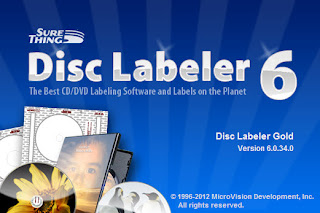VSO CopyTo is the ultimate CD/ DVD/ Blu-ray backup software and extra light burning suite! You can backup DVD/ Blu-ray movies and videos, music, games, photos and data files in one click! Archive all your essential data with this “all-in-one” disc-burning suite that combines performance, speed and simplicity! CopyTo provides you with a variety of ways to create CD(s) DVD(s) or Blu-ray, such as Windows shell integration or FileDepot technology. It provides voice notifications to make your burning tasks easy and fun! The program uses a smart data analyser that suggests the best output format (burn audio CD, burn to DVD, burn to Blu-ray, burn DVD Video…) according to your needs, and supports all CD, DVD and Blu-ray formats. Backup scheduler alows you to plan and schedule your customized or regular backups.
Burn disk Burn CDs, DVDs, and Blu-ray disks
* Compatible with all drives and disks
* Burn audio / video / data / iso files
* Control burn speed
* scan disk after successful burn
* Do simultaneous burns on multiple burners
* Burn compatible DVD video and Blu-ray structured folders
* supports Unicode/ISO/Joliet/UDF file systems
Easy-to-use
* integrated voice notifications let you know what to do
* in file browser see what files wills till fit in your project or have already been added
* integrated in windows shell, burn with a simple right click
Burn iso Create ISO
* Create disk images
* ISO and BIN/CUE supported for burning
* virtual drives supported like (daemon tools)
* create/modify/merge ISO files
Smart data analyzer
* the program uses a smart data analyzer that suggests the best output format
* Depending on the contents of your project, CopyTo proposes various small players to add to your disk like a photo slideshow player or a media player
* No matter where you use your disc you can play the content immediately in a creative way without any additional software.
Multi-session disks
* Create new multi-session disks
* add more data to your existing multisession disks
* Interface displays existing sessions already burnt on the disk
Burn audio CD, Burn your music
* create mp3 cd (converts your files mp3 format and burns them
* create audio cds (ultra compatible will many devices)
* extract audio from video files for audio CDs and mp3 disks, i.e. put your live video concert videos on CD or DVD
Copy disks on the fly
* Copy from disk to disk
* a temporary disk image is created, works even if you only have 1 burner
Supported OS:
Windows 8/7/vista/xp
Homepage: http://www.vso-software.fr/products/copyto/copy-to.php
Password : No
Download Here :
Burn disk Burn CDs, DVDs, and Blu-ray disks
* Compatible with all drives and disks
* Burn audio / video / data / iso files
* Control burn speed
* scan disk after successful burn
* Do simultaneous burns on multiple burners
* Burn compatible DVD video and Blu-ray structured folders
* supports Unicode/ISO/Joliet/UDF file systems
Easy-to-use
* integrated voice notifications let you know what to do
* in file browser see what files wills till fit in your project or have already been added
* integrated in windows shell, burn with a simple right click
Burn iso Create ISO
* Create disk images
* ISO and BIN/CUE supported for burning
* virtual drives supported like (daemon tools)
* create/modify/merge ISO files
Smart data analyzer
* the program uses a smart data analyzer that suggests the best output format
* Depending on the contents of your project, CopyTo proposes various small players to add to your disk like a photo slideshow player or a media player
* No matter where you use your disc you can play the content immediately in a creative way without any additional software.
Multi-session disks
* Create new multi-session disks
* add more data to your existing multisession disks
* Interface displays existing sessions already burnt on the disk
Burn audio CD, Burn your music
* create mp3 cd (converts your files mp3 format and burns them
* create audio cds (ultra compatible will many devices)
* extract audio from video files for audio CDs and mp3 disks, i.e. put your live video concert videos on CD or DVD
Copy disks on the fly
* Copy from disk to disk
* a temporary disk image is created, works even if you only have 1 burner
Supported OS:
Windows 8/7/vista/xp
Homepage: http://www.vso-software.fr/products/copyto/copy-to.php
Password : No
Download Here :