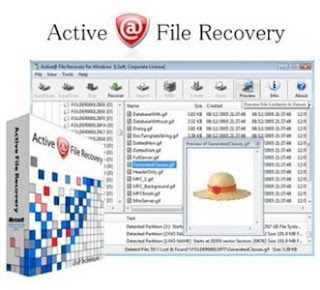Hirens Boot DVD v15 2013 — an indispensable tool used by many computer technicians and system administrators. Ha one bootable DVD contains dozens of the most popular programs and utilities for running DOS. This is a utility for working with hard drive, its recovery and diagnostic tools diagnosis of all the computer nodes, file managers, utilities for the network, as well as many others. Hiren's Boot DVD eliminates the need to keep on hand dozens and dozens of disks required in daily work. Are also included 3 Mini Windows (98, XP and 7) and 2 Linux. New Mini Windows 7 is a modification of Wondershare LiveBoot 2012 Windows 7 PE.
Additional Information:
Restored DOS Menu utilities:
— Acronis Backup & Recovery, UR v11.5 (build 32308);
— Acronis Disk Director v11.0 Advanced (build 12077);
— Acronis True Image 2013 (build 5587);
— Active Partition Recovery v3.0;
— Active Password Changer v4.0;
— Active Undelete v5.5;
— DiskGenius v3.5.0 Professional;
— GetDataBack for FAT/NTFS 4.0;
— Image For Dos v2.77;
— HDD Regenerator v2011;
— NTFS DOS Pro;
— Norton Ghost v11.5.1;
— Paragon Hard Disk Manager v12 (10.1.19.1640);
— Paragon Mount Everything v3.0;
— PC-Check v6.21;
— Synantec ImageCenter v5.6.
Self booting utilities:
— Acronis [3]:
+ Backup & Recovery v11.5 (build 32308);
+ Disk Director v11.0 Advanced (build 12077);
+ True Image 2013 (build 5587);
— Active Boot Disk v6.5.0;
— BootIt Bare Metal v1.85;
— Clonzilla v2.0.1-15;
— Eassos PartitionGuru/Disk Genius v3.5.0 Pro & v4.2.0 Free;
— EaseUS Partition Master v9.1.1 Server;
— GParted v0.14.0;
— Hardware Detection Tool (HDT) v0.5.0.;
— HDAT2 (HD Diagnostics & Testing) v4.9.2;
— HDClone Professional Edition v4.1.4;
— Kaspersky Rescue Disk v10.0.31.4, Updated 4-Dec-2012;
— KonBoot version 2;
— Macrium Reflect Professional 64 bit v5.0 4354;
— OneKey Ghost v6.5;
— Paragon Hard Disk Manager v12 (10.1.19.1640);
— Plop Boot Manager v5.0.14 (20.12.2012);
— Parted Magic Linux v2012_12_25. Modified to boot in systems with non PAE CPUs;
— QuickTech Pro SB v5.90.00 Hardware diagnostics and stress test;
— R-Drive v4.7 (4726);
— Spinrite v6;
— Super Grub2 Disk Version v2.
Important Items:
— Mini Windows 7. It is based on the excellent WonderShare LiveBoot 2012 Windows 7 PE. It is heavily modified to look as close as possible to Hiren’s Mini Windows XP. It includes everything from Mini XP, has better suport for wireless and ADSL modems, and many extras;
— SysRescueCD 3.1.2[2] A live Linux Gentoo based rescue CD (choice of 32 or 64 bit) that offers more choice than Parted Magic. It includes many tools for rescuing and managing Linux and windows systems. Hundreds of utilities. e.g. Clam antivirus, Gparted, ntfs-3g, wifi access, syslinux, telnet, ssh, PXE boot, Firefox, vim, MC?;
— BackTrack (optional). An Ubuntu based Linux live CD for digital forensics and penetration (sic) testing. It includes many well known security and reversing tools, e.g. Aircrack, Ophcrack, Gerix Wifi Cracker, disassemblers, sniffers, etc., as well as commonplace applications such as browsers, file managers, editors, torrent clients, etc. There is a menu entry for BT5 (under Linux), but you need to download and include in the DVD the files. Detailed instructions as to how to do this are included. Read document add-BT5.pdf.
Added to HBCDMenu program launcher:
— AIDA64 Extreme Edition v1.85.1600;
— Acronis:
+ Backup & Recovery v11.5 (build 32308);
+ Disk Director v11.0 (build 2343);
+ True Image 2013 (build 5551);
— Active Password changer professional v4.0;
— AOMEI Partition Assistant Professional v5.1;
— Atlantis Word Processor Pro v1.6.5.5;
— Avast Antivirus 1.0.3 updatable (updated 07-05-2012);
— Avast Registry Editor;
— Calculator (Micro$oft calc.exe is very good why not have it in MiniXP?);
— CardRecovery v5.30.1206;
— Crystal Disk Info;
— DRevitalize 2.42 Repair bad sectors;
— DSynchronize (Drive/directory synchronizer) v2.30.2;
— DTaskManager (Powerfull process control) v1.51;
— Data Recovery Wizard Pro v5.5.1;
— Dynamic Disk Converter, Server Edition v3.2;
— Eassos PartitionGuru/Disk Genius v3.7.0 Pro & v4.2.0;
— EFS Advanced Data Recovery v4.42, Recover data from encrypted files;
— GetDataBack NTFS & FAT v4.22;
— HDClone Professional v4.1.4;
— HitmanPro, v3.7.0.185 Easily remove ransomeware + antimalware. (KickStart function needs USB flash Drive);
— HWiNFO32 v3.65-1065;
— Internet Download Manager v6.12 Build 26 (autogrubs links from Firefox);
— Isobuster v3.0;
— LookInMyPC v2.12-11-24;
— MalwareBytes v1.60.1.100 (updatable);
— MiniTool Power Data Recovery v6.6;
— Mozilla Firefox v17.0.1;
— Norton Ghost v11.5.1;
+ Ghost Cast Server;
+ Ghost Image Explorer;
— Outlook Express Backup v6.5;
— Paragon Alignment Tool;
— Paragon Hard Disk Manager server v10.1.19.16240;
— Partition Wizard Server edition v7.6;
— Passware Kit Enterprise v10.3.2585 (Crack any password);
— PowerCmd v1.9;
— PSPR v6.3.1 (Proactive System Password Recovery);
— Raid Reconstructor v4.25;
— Registry Workshop v4.6.0;
— SkyIAR v1.2 Install ACHI/SATA/IDE controller drivers;
— Terabyte;
+ Image For Windows v2.7.7;
+ Image Explorer (TBIView) v4.30.0;
+ TBIMount v1.08;
— TeraCopy v2.27;
— Total Commander v8.01;
— UltraISO Premium v9.5.3.2901;
— WinMount v3.5.1018;
— WinNTSetup v2.3.1 Install Windows 2000/XP/Vista/7/2003/2008 anywhere, fast, integrate drivers, include customizations;
— WinRar v4.01;
— WXHexEditor v0.11 (Hex editor. Can handle Terabyte files/disks);
— WinHex v16.8 Advanced Hex Editor, Disk/Ram Editor;
— +Many other minor updates (e.g. CCleaner, Defraggler, Recuva, etc.). We have tried to update to current versions as many of the utilities as possible).
Installation Instructions and Important Notes:
— Burn (preferably at the lowest possible speed) theiso image to a dvd, insert the dvd in a computer and boot from it;
— For installation to USB read document usb-installation.pdf;
— For keyboards other than English you can still apply Hiren’s keyboard patch;
— To the forensics distro BackTrack, read document add-BackTrack.pdf;
— To reduce size of DVD to CD or to fit in a smaller GB USB stick read file trim-dvd.txt;
— Read document install-win-with-hbcd.pdf, a guide for how to install windows from USB;
— Mini Windows XP and Mini Windows 7 run from RAM. If you start one program after another you will soon run out of memory. So clean the temp folder from time to time;
— The HBCD program launcher (and many portable utilities) are incompatible with 64 bit Windows 7. Use them only within 32 bit windows, Mini Windows XP and Mini Windows 7.
Name: Hirens.Boot.DVD.v15.2.Restored.Edition.v1.0.January.2013.Retail.ISO-DVD
Language: Multilanguage (+Russian)
OS: Windows® 2000/XP/Vista/7/8
URL: www.hirensbootdvd.org
File Size: 3.1-Gb
Password : No
Download Here :
- Via Cyberlocker.ch